With the rise of personal crafting and DIY projects, printers have become an essential tool for creativity. In particular, Cricut users rely on printers to print designs and patterns to use in their projects. However, the question remains: which type of printer is better for Cricut - inkjet or laser?
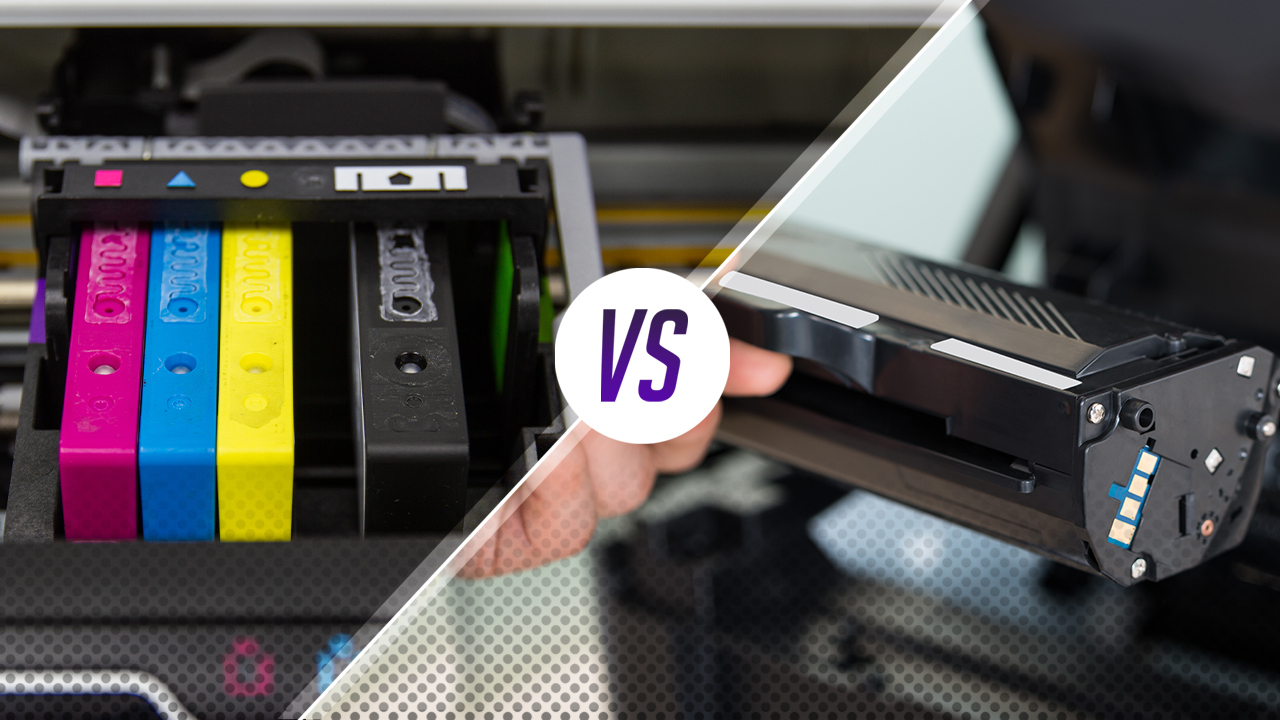
Before diving into the pros and cons of each type of printer, it's important to understand what Cricut is and how it works. Cricut is a cutting machine that can cut various materials, such as vinyl, paper, and cardboard, into intricate shapes and designs. Users can create their designs using the Cricut Design Space software or upload their designs to the software to cut. One of the key features of Cricut is the ability to print designs onto materials before cutting, which is where the printer comes in.
Inkjet printers are popular for personal use due to their affordability and versatility. They use liquid ink to create images and text by spraying tiny droplets of ink onto the paper. Inkjet printers can produce high-quality prints with vivid colors and sharp details, making them an excellent choice for printing designs for Cricut. They are also more affordable than laser printers and can handle a range of paper types to accommodate different projects.
However, inkjet printers have some drawbacks that may not make them the best choice for Cricut users. The liquid ink used in inkjet printers can smear and run when exposed to moisture or humidity, which is a significant issue for materials like vinyl used with Cricut. Additionally, the ink cartridges in inkjet printers can dry out if not used frequently, resulting in wasted ink and the need for replacement cartridges.
Laser printers, on the other hand, are known for their speed and efficiency. They use toner powder to create images and text by applying heat to the paper. Laser printers can produce high-quality prints quickly and efficiently, making them an excellent choice for larger printing jobs or projects that require multiple copies. They are also more reliable than inkjet printers and can handle a range of paper types.
However, laser printers have some drawbacks that may make them less ideal for printing designs for Cricut. Laser printers can produce a "toner burn" effect around words and images, which can be unsightly and interfere with the final product. Additionally, laser printers are typically more expensive than inkjet printers, making them less accessible for personal use.
In conclusion, the choice between inkjet and laser printers for Cricut depends on the user's needs and preferences. Inkjet printers are an excellent choice for personal use due to their affordability and versatility. However, they may not be the best choice for projects that require materials like vinyl due to smudging and ink drying issues. Laser printers are ideal for larger printing jobs and offer a quicker and more efficient printing experience. However, they may not be the best choice for projects that require sharp details or smaller images due to the toner burn effect. Ultimately, Cricut users should consider their project requirements and budget before deciding which type of printer to use.